Quicken cloud service helps Quicken users to access and share Quicken data within the Quicken product. Like Quicken cloud to Quicken Online or Quicken cloud to Quicken mobile app. But sometimes Quicken users get Quicken to cloud syn error during access to the data from the cloud server.
So in order to resolve this error, we need to understand what is Quicken cloud and the cause behind this error. So let’s start.
What is Quicken Cloud
In any business, most of the employee works under the various department. And some employees work outside of the firm just like sales department employees. They need to work outside of the firm. And if they need any document instantly in the field. Then what will they do, they come again office and take or see the document. And then again go back into the field to work.
So Quicken has reduced your effort by simplifying this process. And bring Quicken cloud service, via this service you can easily access Quicken data from any mobile that has Quicken mobile app or via any computer that has a Quicken desktop. Because Quicken cloud service hosts your Quicken app and data on the network. So that anyone can access it from anywhere.
Benefits of Quicken Cloud
- Quicken cloud automatically download the newest transaction
- And you can get the latest transaction on your mobile
- User able to delete edit and modified transaction on the mobile
Thanks for reading what is Quicken cloud and its benefits. Now you have to know the cause behind the Quicken cloud syn error.
Causes behind Quicken Cloud Sync Errors
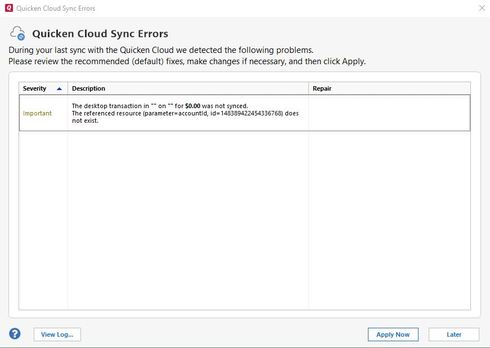
- Quicken cloud error occurs due to different names used by the user to access data.
- Quicken server goes under maintenance or damage
- Web failure can cause of Quicken cloud sync error
So we hope you have understood well, the causes behind the Quicken error. So let’s see how to resolve Quicken cloud syn error.
Other Recommended Articles:
Why Is QuickBooks Online So Slow -Know the Reasons & Fix it Fast
How To Enable Chat In QuickBooks
How To Speed Up QuickBooks: To Improve Performance
How To Resolve Quicken Cloud Sync error
Quicken sync error message appears due to network failure. Sometimes This error can resolve automatically when the network connection is fixed. But when it doesn’t resolve then we need to follow the below simple steps…
- First, you have to open Update setting and uncheck the sync to Quicken option
- Now as we told Quicken automatically downloads the latest transaction of your bank that you can see on your mobile. Via this, you will be able to see and alter exchanges from anywhere and any Quicken device
- Then you need to do Flexible Matchup. Because this flexible matchup help you to sync latest updates
- Now data can be forwarded in 2 ways in Quicken
- From your Quicken workstation to mobile device
- From your mobile to Quicken workstation
- Then you will get everything synchronizable like exchanges, adjust, spending results, and paid to little head whenever you have appeared message.
- Now you can easily get access data from Quicken mobile with the Quicken data, by sign in as Quicken ID. Because quicken record is associated with quicken ID
Quicken cloud service really helpful for the firm’s employees. Because they can access and share data with team members. So whenever you face any kind of Quicken error. Then you can get Quicken support from us. Cloud service is becoming popular nowadays and so we should use this service for faster results.