Sometimes when we perform payroll activity in QuickBooks we get some payroll errors, which make a different kind of trouble to do payroll. In this blog, we are going to discuss a QuickBooks payroll error named QuickBooks payroll error PS077. This blog will be very effective and beneficial for them, those who are already trapped in this PS077 error code and want to get rid of this error.
QuickBooks Payroll Error PS077: Overview
Generally, when the QuickBooks error PS077 appears, you cannot be able to use or download payroll updates from the official websites of QuickBooks.
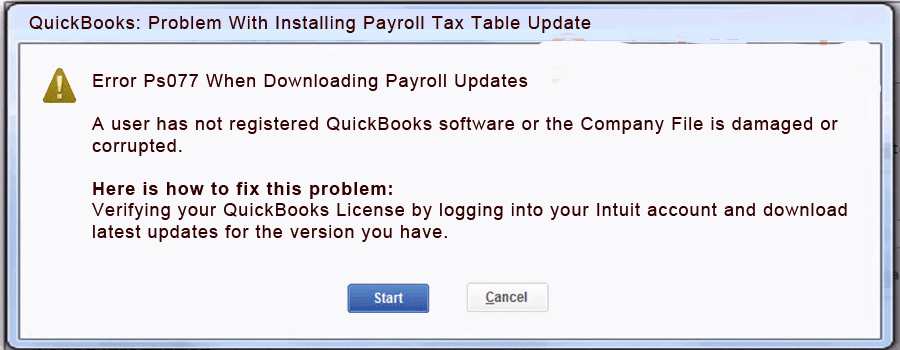
It has a definite range. Before incurring on your system and the said error will start prompting out the error message related to your financial data. This error can occur when QuickBooks is having trouble installation payroll tax table updates. This error is to enable the user to update the tax table. But sometimes these errors occur due to misconfigured settings and many more. When you download your payroll updates, you are likely to face some error code on the desktop.
Now let’s know the causes of the QuickBooks payroll error PS077:
Other Recommended Articles:
The way to Recover QuickBooks error 6129
A Way To Create And Restore a QuickBooks Portable Company File
QuickBooks File Extension ( The File Type of QB in Windows & Mac)
Reasons for QuickBooks Payroll Error PS077
Here in the below, we have mentioned all the possible reasons for the error code, have a look:
- Damaging of QuickBooks documents is the main reason for this error code.
- Maybe the billing information is old or incorrect.
- You won’t have registered your QuickBooks.
- QuickBooks Payroll folder gets damaged or invalid.
- It can also corrupt QuickBooks installation due to infections like malware.
- From the latest QuickBooks, related software install or uninstall, corruption in the Windows registry.
- There might be the possibility of any other program maliciously deleted QuickBooks associated files.
Solutions to Fix QuickBooks Error PS077
In the below we have provided 9 solutions to fix the QuickBooks payroll error PS077, you can use any one of them to fix the error code:
Solution 1: Ensure Your Service Detail is Correct
- First of all, restart QuickBooks and login to the QuickBooks Desktop.
- And make sure that, your account information correct and up to date.
- If the information are not up to date then, update them, and download the latest payroll tax table.
This process is a general process, if the QuickBooks payroll error PS077 not fixed yet, then you can try the next solution.
Solution 2: Register and Update the QuickBooks Desktop
First check that, the QuickBooks Desktop is registered or not, to check this follow the given steps:
- Open QuickBooks Desktop, and press the F2 key from the keyboard.
- After pressing the F2 key, you will get the product information window, here you can get all the product information.
- Check that, the QuickBooks Desktop is activated or not.
- If it is not activated, then register the QuickBooks Desktop and update it in the latest release.
- And download the latest payroll tax table update.
Solution 3: Repair QuickBooks Desktop
Run the QuickBooks repair tool to check if any files or folders need to need some fixing. If there is any need to fix any folder then, repair them through the tool, and download the payroll tax table update.
Solution 4: Check for QuickBooks Duplicate Copy
It is the procedure to make sure that, you have only one installation file of QuickBooks Desktop.
- Open the Run window by pressing the ‘Windows’ key + ‘R’ key simultaneously from the keyboard.
- Type ‘Control Panel’ and, click on the ‘Ok’ option.
- After that, click on the ‘Uninstall a program’ option.
- Again recheck that you have only one of each year version in the list.
Solution 5: Change UAC Setting
If the above solutions can’t fix the error code then, change the setting of User Account Control (UAC). You have to turn off the UAC for some time, and then download the payroll tax table update.
Still, if you are facing then follow the next solution to fix the QuickBooks payroll error PS077.
Solution 6: Verify & Rebuild data in QuickBooks Desktop
Fix all possible QuickBooks data damage by using verify and rebuild data in QuickBooks. After using the verify and rebuild utility download the payroll tax table update.
Solution 7: Change the CPS Folder Name
- From your keyboard, press the Windows + E key to launch the file explorer.
- Select the ‘This PC’ option from the left menu.
- Then go for the local disk C.
- Select the Intuit folder from the ‘Program Files (x86).
- After that go for the QuickBooks Desktop folder and pick the version that you are using.
- Go to the ‘Components’ and select the ‘Payroll folder’.
- Now right-click on the CPS file, and click on the rename option to rename it.
- Enter CPSOLD, and hit the enter key.
- Now you have to create a new CPS Folder to open the QuickBooks Desktop.
- And lastly, download the latest payroll tax table.
Solution 8: Run the reboot.bat File
Sometimes due to any stuck, the QuickBooks Desktop needs a restart. Run the reboot.bat file to restart it. After restarting it download the latest payroll tax table.
Solution 9: Run the QuickBooks Install Diagnostic Tool
- Download the QuickBooks and install the diagnostic tool.
- Click on save the file to the local desktop.
- Close the programs and run the QuickBooks install tool.
- This software may take up to 20 mins to complete.
- The components of the program are properly updated, so restart the computer after running the tool.
Solution 10: Run the QuickBooks Diagnostic tool
- You have to Repair QuickBooks desktop.
- Download and run the QuickBooks diagnostic tool.
- Install the software program application again.
- Manually restore the Microsoft components. Consult an IT professional or Microsoft, if you are not satisfied with these steps.
- You have to restore or reinstall Microsoft .Net framework.
- Then, you need to repair Microsoft MSXML.
- You must uninstall or reinstall Microsoft Visual C++.
After following the above steps, QuickBooks payroll error PS077 was Fixed.
Some List of QuickBooks Payroll Errors
Here we have listed some of the payroll errors, you can also apply the above solutions for these QuickBooks payroll errors.
- QuickBooks Payroll Error PS 058
- Payroll Error PS15240
- QuickBooks Payroll Error PS 032
- Payroll Error PS107
This type of error is a common error that shows up for many reasons. These reasons include many human and machine errors that are easy to fix. When you are prepared to download and install a payroll update, these errors are usually coming up when the download fails to happen and more reasons.
Conclusion:
We hope, this article will help you to fix the QuickBooks payroll error PS077 easily. Still if in case, you need any help to fix the error code or having any kind of doubts regarding this blog, you can get our ProAdvisor support through the toll-free number +1-844-405-0904.
