QuickBooks Online App is developed, and marketed by Intuit, to provide a portable solution to all QuickBooks-mobile users, and Desktop users to use in a system. It is specially designed to get all the facilities of QuickBooks Online on desktop or mobile anywhere and anytime. This facility can change the way of managing a business in a smart way with its features. This article will provide you with the idea to use QuickBooks Online mobile app to make a smart move in business.
Some of the Best Features of QuickBooks Mobile App
QuickBooks Online app has some advantages, that a user must know in order to work faster than using it in the browser. So let’s see some advantages of the QB Online app.
- QuickBooks Mobile App is very much useful to send invoices and estimate them.
- It captures the signature of the customer on invoices and estimates.
- For further reference and for the tax time it takes the photo of the receipt.
- You can add bank and credit card transactions with the help of smart matching and categorization.
- QuickBooks Mobile App gives you real-time reports so that you can know how your business is working.
- Suppose you have to do a task regularly in this app. Or you need to access a report on a daily basis. And to access these reports and work there is no short-key in-app. So in this situation, you can use the Favorite option to make any task Favorite. So that next time you can easily access it from the favorite container. You can make any form and receipt Favourite by clicking on the top right side of the start button.
- QuickBooks Online app provide you complete keyboard short-keys download option. So that you can learn it to work faster. Not only that, but also you can easily use the QuickBooks Online app for Mac with the new advanced techniques.
- If you don’t want to log in every day. Then you can click on the Stay Signed In option. To enjoy one-click start app
Apart from these, it has some useful features that will help you to manage business easily.
Save Your Time
When you install the QuickBooks Online app on your desktop. Then you will get a Quick-start icon on your status bar. Within one click you can visit QuickBooks Online. Once you log in to the QB Online app. It will save your credential for future use. So that you don’t have to type time your login credentials. So whenever you will start the QuickBooks Online app, you will be there where you left. So in this way, the QuickBooks Online app saves your time. So that you can work fast and effectively.
Page Load Time Decreased
Compare to QuickBooks Online it is 150% faster in the QuickBooks Online app. Because it uses caching data to run programs in-app. That will help you while working in a large amount of data like Chart Of Account or bank register. Caching data means when you first visit this app, it will store the current state and when you again visit. You will be on the same webpage.
That’s why it reduces loading time. So that Data Entry work can be faster than in web browsers. And another benefit of this app is, you don’t have to refresh the webpage as you do in the web browser. QBO app is more secure than a web browser and provides you a secure platform for access client data.
Another benefit of this app, you can work in multiple tabs. And while doing this it will automatically update your work. Means when you do work in web-browser. And working on various tabs. Then you had to refresh every next time when you visit a particular page. So that the page can update all the changes.
Works Similar To Desktop Application
As you have used the QuickBooks Desktop version. And you would have seen that menu bars and status bar or any other features. That you like in desktop version. Similarly, the QuickBooks Online app has the same functions as QuickBooks Desktop exist. You will feel very similar when you see the popup window opens in QB Online similar to QB Desktop. And printing function also duplicates QuickBooks Desktop. It uses the same dialog box as desktop wherein when you work in QuickBooks in the web browser then you will have an adobe or browser print dialog box. Overall its GUI is very similar to the QuickBooks Desktop version.
QuickBooks Online For Accountant Tools
QuickBooks Online app has various additional tools shortcuts are available. One of them is the QuickBooks Online accountant tool. This shortcut will help you to switch between clients. You can find it from the File menu in the menu bar. App users can directly access clients from the list of clients and send the request to the client. Also, you can easily switch companies that you want to work in. And any company which needs to give a response as a popup message appears in-app. Or you can also switch within your firm to send a Quick invoice.
Other Recommended Articles:
Quickbooks Cloud Hosting Benefits
Quickbooks For Churches And Other Religious Organisation
Quickbooks For Nonprofit: Is It Available For NGO
Run your Business using QuickBooks Online Mobile App
QuickBooks Mobile App is available for Android and Ios only. It has given you remote access, which you probably use on a Desktop or Laptop to control the business.
- First of all, you have to download the QuickBooks Mobile App on a mobile phone.
- After that, you have to create an Account in QuickBooks Mobile App and then sign in to your account with your username and password.
- After that, you can see that the home page has been divided into two vertical sections.
- You can easily toggle back.
- Now you have to open your Dashboard
- After opening Dashboard, you can see the current account balance and a graph. The graph is showing an abbreviated version of the profit and loss report as well as the paid and unpaid in a graphical form.
- Now you are free to work on a QuickBooks Mobile App.
- After that, you can click on the activity to see the recent work of your company.
- There are three horizontal lines on the upper left-hand side of the screen. There you can see the navigation tool and the images related to your work. When you will click on the entry here, then the browser-based version will appear in the list.
- You can add the customer invoices sales receipts by using the +sign.
- With the help of each individual list screen, you can also enter the new transaction.
How to Add Transaction in QuickBooks Online Mobile App?
It has been already known by everyone that the full version of QuickBooks is very much different from the mobile app version. It has been seen that the QuickBooks users like the QuickBooks Mobile App easier, than the QuickBooks browser version.
To add the transaction you need an internet connection. You have been connected to the link and you can describe the expense by clicking on the link.
- Who did you pay?
- What kind of expense is this?
- Who was it for?
When you click on any of them it will open the list of the related data. After opening the list of the related data you can select or add a new one and click to add a split if you need to separate the items. Once you have completed then you can save it to add into the QuickBooks online file.
How to View the Existing Information in App
You can finish the entire browser-based version in the QuickBooks Mobile App. But some of the items there are not supported by it, as compared to the browser-based version. Using it you can see the existing information of your company.
QuickBooks Mobile App can easily find the records and the transactions, it doesn’t matter that you have entered in a web-based browser of QuickBooks or in the app of the QuickBooks and you will not face any difficulty. You can see the invoices easily.
Re-Designing of the QuickBooks Mobile App
QuickBooks Mobile App has been going to be redesigned. It has been redesigned for easier navigation so that the user can use the large icon instead of a long list. There are many new things that have been added.
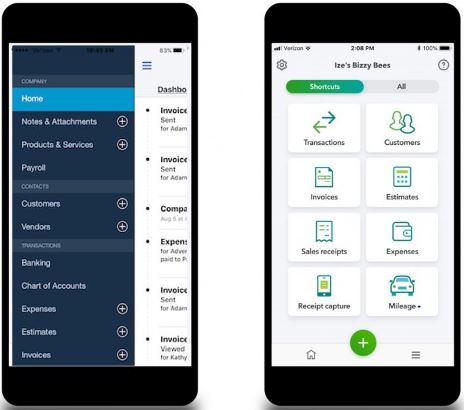
Here are some of the changes made to redesign the QuickBooks Mobile App are mentioned below
- Navigation has been changed entirely.
- Shortcut keys have been added in place of the mobile-friendly view.
- To make the image selection easy, shortcut tabs have centered boxes.
- The shortcut tab includes Invoices, Customers, Estimates, Sales Receipts, Expenses, Receipt Capture, Mileage, and Transactions.
- You can do the instant payment in a QuickBooks Mobile App. In this, you can access the fund’s deposit instantly into the bank accounts for the 1 percent fee. You can get the fund deposit in your account, it will allow you to pay the bills, pay your employee, and many other tasks you can perform.
- You can now easily export the QuickBooks report to the google sheet with the help of the QuickBooks Mobile App.
Conclusion
QuickBooks Online app made for all QuickBooks users. So if you want to grow your business in a smart way then you will definitely love the QuickBooks Online app, because this is applicable for Windows, Mac, IOS, and android users.
We hope you like this article and find it informative. Still, if you have any doubts regarding this article, then you can drop a call to us, through the toll-free number +1-844-405-0904, and can get the best solution from our certified QuickBooks ProAdvisors.
