QuickBooks error 6209 is the common error of Quickbooks software Which the user has to face. Generally, this QuickBooks error occurs in the system after the installation procedure or update procedure of Windows. And sometimes it happens at that time when you try to access the QuickBooks company file, and unable to access or transfer the QuickBooks company file.
Reasons For The QuickBooks Error 6209:
There are the following reasons for this QuickBooks Error occurred in your system, these are shown as below:
- Due to damaged the MS .NET Framework.
- The reason for this may be a faulty or corrupt download of the QuickBooks software application.
- Mistakenly or Accidently deleted data file which is related to the QuickBooks.
- When you have a virus on your computer that can damage your window system files. At that time maybe get this error.
- When any software changes related to your QuickBooks software.
If you are facing this QuickBooks error then don’t worry, we will provide you the best solutions through this article, with the help of which you can easily fix it.
To fix this QuickBooks error code 6209, you just need to read this article carefully and also need to follow the steps of these given solutions. i.e:-
- Repairs The QuickBooks Software
- Repair & install The Microsoft .NET Framework
- To scan Your System
- Cut The Junk Files From The System
- Use the QuickBooks Diagnostic Tool for solving this QuickBooks error
Other Recommended Articles:
How to Set Up QuickBooks Employee Hire Date Report
How to Find and Update State Unemployment Insurance Rate in QuickBooks
How to Set Up Payroll Taxes in QuickBooks Online
SOLUTION 1: REPAIR THE QUICKBOOKS SOFTWARE
- First of all, Open the control panel on the system Then go to the program and features list and select that you want to remove or uninstall from the Program and Feature list option.
- After that Select QuickBooks software and select uninstall.
- During the un-installation procedure, you will get the option to repair the software. After that, choose from the given option Then restarts the system.
- After completing the repairing procedure of the QuickBooks, Run the QuickBooks software application and check it is working or not.
- After that If you again face the same QuickBooks error then uninstall the QuickBooks software and reinstall it.
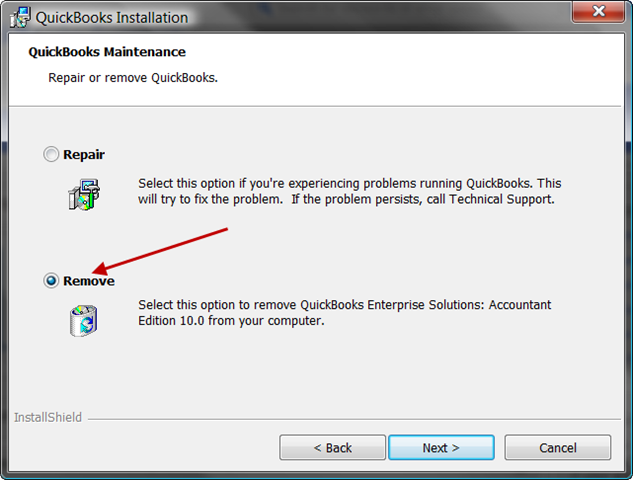
SOLUTION 2: TO REPAIR & REINSTALLATION OF THE MICROSOFT .NET FRAMEWORK
- Go to the start window button on the system and search the control panel then Open it.
- After opening the control panel then go to the program and features list and select that you want to remove or uninstall programs from the Program and Feature list option.
- After that choose the MS.Net and uninstall this application from the system.
- During the un-installation procedure, you will get the option to repair the program. After that, choose from the given option Then restarts the system.
- After completing the repairing procedure of the QuickBooks, Run and check it is working or not.
- After that If you again face the same QuickBooks error 6209 then uninstall this MS.Net framework or install it.
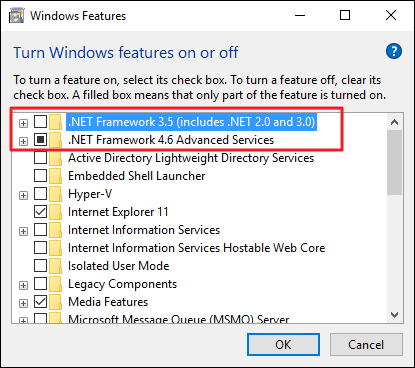
SOLUTION 3: REMOVE THE JUNK FILES FROM THE SYSTEM
If you want to clean the junk or waste file from the system, so you can use the disk cleanup.
Through this, you can easily remove your system’s junk files. Then follow the given below steps:
- Firstly, you just need to type Window+R key After that, you will see a run command window on the screen.
- Then go to the search box and type cmd (command)then Click the enter button with the help of keyword.
- After the command-tab is opened then type cleanmgr in this tab and click on the enter button.
- After that open, the disk clean up tab
- In this Disk Cleanup tab, In Disk Cleanup, you’ll see how much space is surrounded by the junk files and how much you can recover.
SOLUTION 4: TO SCAN YOUR SYSTEM
- First of all, Go and check to your system has antivirus, Then Update the antivirus programs just like – Macafee(This is an antivirus program ).
- After the antivirus will activate then you have to scan the system.
- If any viruses or bugs and malware on your system then fix it.
- If your system has no virus or bugs, then apply the other solution to fix this QuickBooks error code 6209.
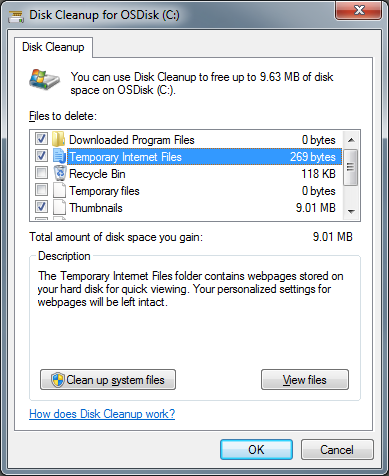
Alternative Solution To Fix QuickBooks Error 6209
There have several ways to fix this QuickBooks error code 6209, If you want to fix this QB error as soon as possible, it depends upon you. This QuickBooks error code 6209 is more difficult and most important for you to fix it. Given below solution easy so follow these steps:
- First of all, go to the start button on the system
- After that Click the Ctrl and shift button at the same time.
- Then you will see that a command window tab will open on your system.
- After that with the help of some commands (such as- reg) access the registry repair side.
- Then restart your system.
- After that remove or uninstall the QuickBooks.
- After that run the updated window from the system
- Then Scan your system and check if there is a virus in your system or not.
- Then you can see that with the help of these steps you have solved this QuickBooks error 6209.
