What could be more amazing than having a free trial of a product before paying for it? Yes, you read it right. QuickBooks Desktop provides a free trial to introduce its features to new users. Read the article to get all about trial versions of QuickBooks Desktop and a direct link to download and activate it. Along with this, we will discuss what are the system requirements you need to meet.
QuickBooks versions are available in both paid and unpaid (trial) versions. QuickBooks allows 30 days free trial pack for those who want to join QuickBooks. Free trial is such a good feature provided by Intuit QuickBooks because you can check the product before paying for it. After 30 days, if you want to continue you need to buy a license key. To use it as a free trial you need to meet the requirements and download QuickBooks Desktop.
Requirements for Downloading QuickBooks Desktop Trial Version
Make sure your system should meet all the requirements to install the QuickBooks Desktop. Here’s is a list of system requirements to make your job easier.
- Operating System: 1. Windows 10 and 8.1 (install all editions including 64-bit)
2. Windows server- 2019,2016,2012 R2, 2012
- Database Server: Linux (OpenSesu Leap 15.1, 15.2), (Fedora 31, 32), and (Red Hat Enterprise 8)
Note- Windows 10 S Mode is not supported.
- Browser Requirements: QuickBooks Desktop 2022 requires an internet connection and Internet Explorer 11 (32 bit).
- Hardware and Operating system requirements: QuickBooks Desktop 2022 won’t run on 32-bit, so you need a 64-bit Windows operating system.
- Processor: 2.4 GHz minimum
- RAM: Minimum 8 GB for 64-bit, 16 GB is recommended.
- Server RAM requirements: 8 GB RAM for 1-5 users, 12 GB for 10 users, 16 GB for 15 users, and 20+ for 20 users.
- Disk space: 2.5 of disk space (additional required for data files). Additional software: 60 MB for Microsoft .NET 4.8 Runtime, provided with the installation file.
Note- Store your QuickBooks data file on SSD (solid-state drive) for the best performance.
- Optical drive: A 4X DVD-ROM drive is required for CD installation.
- Software Compatibility
- Antivirus and Antimalware software compatibility.
Other Recommended Articles:
Way to Customize & Create QuickBooks Custom Reports
Set Up Job Costing in QuickBooks Online (In Simple 4 Steps)
How to Import Credit Card Transactions into QuickBooks
Downloading & Installing QuickBooks Desktop Trial
Download and install the QuickBooks Desktop trial version you want to install by the instructions given below.
- Step 1: Close all the running programs including the antivirus program.
- Step 2: Install the QuickBooks Desktop version you want to install.
- Step 3: Go for the ‘Run‘ option, and then click the ‘Yes‘ option.
- Step 4: Now you will redirect to the ‘Intuit download manager window‘. Now mark on the ‘Launch when done‘ box. It may take some time to complete.
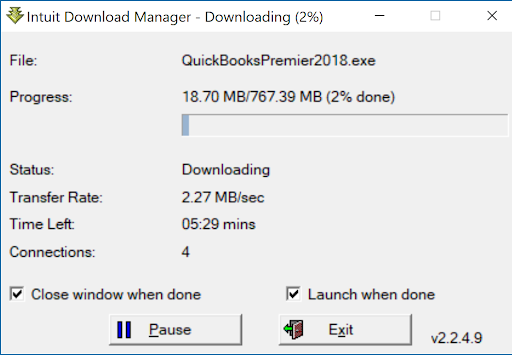
- Step 5: Once you have the complete download procedure, click on the ‘Next‘ option.
- Step 6: Read all the license agreements and follow the on-screen instructions.
- Step 7: Accept the license agreement, and click the ‘Next‘ option.
- Step 8: Fill out all the required fields including the license and product number, which you get in the earlier step.
- Step 9: In the next step, click on the ‘Next’ option, and then select the ‘Next‘ option.
- Step 10: Install it, and select the ‘Open QuickBooks‘ option.
- Step 11: Read the instructions to use the internet connection in QuickBooks Desktop, and click the ‘Next‘ option.
Get QuickBooks Desktop Trial License Key
If you will buy the QuickBooks Desktop trial version from the online mode, you will receive the confirmation email. The email contains information like product name, license number, Product number, and the release. Check the email to get all the required pieces of information.
Free Trial Links of QuickBooks Desktop
Here we have given all the trial links of each QuickBooks Desktop version (2019-2022) for the US, Canada, and United Kingdom (UK). Just follow the links and get the trials directly.
QuickBooks Desktop Trial for Canada:
Download QuickBooks Desktop, you can easily install and get a trial version download for 30 days of a free trial of QuickBooks Desktop, in Canada. All the features are the same as those for the US. There are QuickBooks Desktop 2022 free trial links listed below:
QuickBooks Desktop 2022 free trial links:
- QuickBooks Desktop Pro 2022
- QuickBooks Desktop Premier 2022
- QuickBooks Desktop Premier Accountant 2022
- QuickBooks Desktop Enterprise Solutions 22.0
- QuickBooks Desktop Enterprise SU 22.0
QuickBooks Desktop Trial for United Kingdom(UK):
Get the latest version of QuickBooks Desktop for the UK. Features are the same for all countries but the installation link is different. Links are mentioned below for the United Kingdom(UK).
QuickBooks Desktop Trial Links (For US):
Here we have given the procedure for all QuickBooks Desktop trial links (only for the US), have a look:
QuickBooks Desktop Enterprises 22.0
QuickBooks recently released its new version of QuickBooks Desktop Enterprise as QuickBooks Desktop enterprise 22.0 with some advanced features. We will discuss its newly released amazing features.
- Improved security patches and third-party operating system changes.
- Productivity increase with QuickBooks Desktop Mobile App.
- Performance speed increased up to 38% faster.
Enjoy its new features by downloading it from the below link.
Trial link to Download: QuickBooks Desktop Enterprise 22.0
QuickBooks Desktop Enterprise 21.0
QuickBooks Desktop Enterprise 21.0 has extremely good features. You can go for it. Download the Application from the below link.
Link To Get the Trial: QuickBooks Desktop Enterprise 2021 Trial
Follow the given instructions to download the QuickBooks Desktop Enterprise 21.1 in your system.
- After, clicking on the above link, you will be taken to a page, where you need to fill out all the details.
- Fill out your first and last name in the name box.
- After that, enter your email address, phone number, extension, and country in the required field.
- At the last, you will be asked that, why are you interested in a free trial?
- There will be two options available for you, you have to choose the appropriate option.
- Option 1: Looking to convert to QuickBooks Online
- Option 2: Looking to try a new financial accounting software
- At last, click the ‘Get Your Trial’ button.
QuickBooks Desktop Pro Plus 2021
QuickBooks Desktop Pro is now QuickBooks Pro Plus. QuickBooks Desktop Pro Plus 2021 has more amazing features than its earlier version. It improves account management skills in the right way. We have given the trial link to download, with the license number, and product number.
Trial link to download: QuickBooks Desktop Pro Plus 2021
License Number: 0421-9621-3866-298
Product Number: 989375
QuickBooks Desktop Pro Plus 2020
If you want to download QuickBooks Pro Plus 2020 version, it is a great choice. It allows users to use advanced tools to manage business finances with more efficiency. With QuickBooks Desktop Pro Plus 2020 you can create more than 100 new templates for invoicing and other works. It helps you to create the monthly budget in just one click.
To get the free trial version, click on the given link and use the license number and product number:
Link to Download: QuickBooks Desktop Pro 2020 Trial Download Link
License Number: 0421-9621-3866-298
Product Number: 611951
QuickBooks MAC 2021
QuickBooks MAC 2021 has great features and you can take these benefits free for 30 days. You can access the updated features including, downloading transactions automatically, tracking business performance to make better decisions, and can import your data quickly.
Follow the link to download the QuickBooks MAC 2021.
Link to Download the free trial version: QuickBooks Mac 2021 Trial version
QuickBooks MAC 2020
QuickBooks MAC released its new version QuickBooks MAC 2020 and has many amazing features which make your work easier and simple. Its new features include dark mode, modernized reporting, company snapshot, bounced check processing, iPhone/iPad scanner, and attachment searches improved.
Click on the link mentioned below to download QuickBooks MAC 2020 and get a free trial. You don’t need a license key to access it.
Link to Download: QuickBooks MAC 2020
QuickBooks Desktop Premier 2020
QuickBooks Premier has advanced features. You can create sales orders, remote access, and can track inventory reorders points by the vendor and set optimal levels. You can pay your customer easier than the previous version of QuickBooks Desktop premier.
Go through the below link to download the free trial version of Desktop Premier.
Link to Download: QuickBooks Desktop Premier 2020
QuickBooks Desktop Premier Accountant 2020
QuickBooks Desktop Accountant 2020 is a workflow booster, that includes advanced features like combining multiple emails, horizontal collapse feature, and improved accountant copy file transfer. Download the free trial from the given link
Link to Download: QuickBooks Desktop Premier Accountant 2020
QuickBooks Desktop Trial Versions for Students
Intuit Education Program Provides QuickBooks Desktop Trial versions for the students for 5 months. QuickBooks Desktop Students trial helps students to learn something new to manage accounts in a practical way. You can easily download and register for free.
Here you can learn more about the QuickBooks Desktop Students Trial version
To get the advantages of this free trial you need to go through the below procedure.
- Register for QuickBooks student free trial.
- Verify the registration process.
- At the end Activate it.
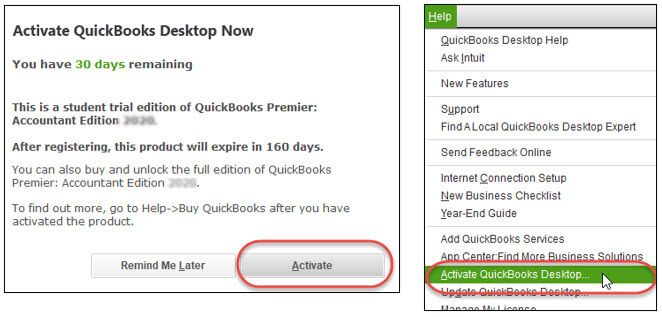
Steps to Activate QuickBooks Desktop Trial
The primary time you open a business enterprise file in QuickBooks, you will be asked to prompt the software program. You have got 30 days to finish this undertaking.
- Click on Activate.
- Enter the required details for your new Intuit account and click on Create Account option.
- Provide all required information for your customer account (required subjects are indicated with an asterisk *). when finished, click on Subsequent.
- Now, enter a business enterprise call to spark off your copy of QuickBooks. if you don’t have a company, input your own call in the business enterprise name field.
- Once the activation is completed, an affirmation window will appear. Print the web page or store it as a PDF file for the future.
- As soon as the activation is entire, an affirmation window will appear. Print the web page or store it as a PDF file for your records.
Now, Activate your Trial Link:
The next step is to activate the trial link. You can easily do it with the below steps.
- When you install QuickBooks software the first time, you can open your company profile then QuickBooks software asks “wants to get a 30-day free trial to activate your software”.
- Click on the Activate option.
- Select to Create New Account
- Provide all the required information for creating an account in QuickBooks software.
- When you are finished, click on the Next button.
- Once activation is complete, the confirmation window will pop-up. You can print or save the page for future records.
Switch to the Pro-Edition:
You can switch to the Pro-Edition easily with the given steps. Follow the procedure to switch it now.
- Open your QuickBooks Account.
- Go to File and click to Switch to another edition.
- QuickBooks will show you different versions. You need to choose which type of version you will need.
- Read and accept all the terms and conditions and click to switch.
- It will take a little time to switch to the QuickBooks Pro, just wait for the moment. Once it is completed, your new edition will show on the title bar.
You can easily download the QuickBooks Desktop trial by following the given procedure.
Toggle to the Pro Version
We use the basic version of the QuickBooks Desktop trial by default. The Pro version has some advanced features which the basic version didn’t have. If your business is large or wants to grow your business, the Pro version is a good idea for you. It is very easy to toggle to it.
- Go to the File menu, and select the Toggle to Another edition option.
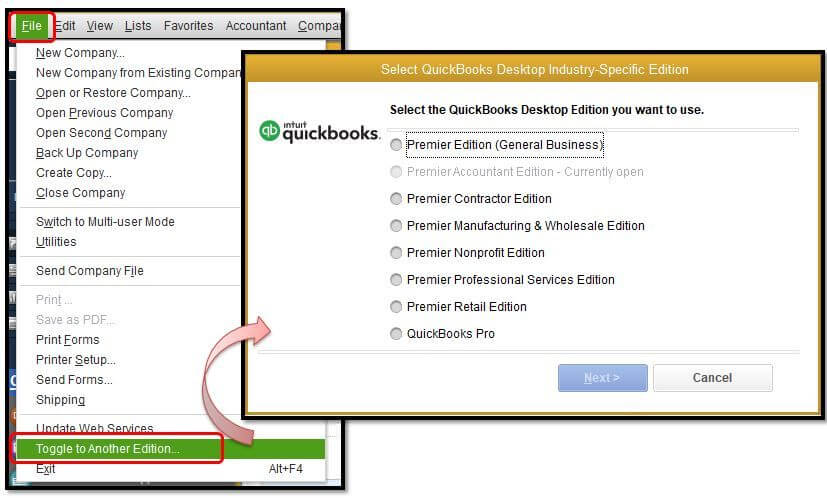
- Choose the edition and click on the Next button.
- At last, click on the toggle option.
It will take a few moments for QuickBooks to toggle and re-launch in the selected version.
If the QuickBooks edition grayed out, you need to repair QuickBooks. It will replace all the damaged files. If the issues still persist, do clean install QuickBooks Desktop.
Hope you find the article useful. It saved your precious time because here you find the direct links to download the new versions of QuickBooks Desktop and all the required information. If still, you have any queries, you can get QuickBooks ProAdvisor on a call.

