QuickBooks data corruption is one of the most common situations which occurs when the formatting of one or more pages becomes damaged or there are performance bottlenecks, disk failure, power blips, user error, etc. And it creates problems to perform any activity in QuickBooks. So it is very necessary to know the solutions to fix it, and also necessary to signs and causes to identify, and avoid the data damage in the future.
You need not worry more as we will be explaining to you in detail how you can fix this by verifying and rebuild the QuickBooks Data file. Also, we will be discussing the major causes, signs, and other ways to fix this problem.
Let’s start reading.
QuickBooks Data Corruption
Generally, the QuickBooks data corruption issue occurred in the QuickBooks company file due to some technical issue or due to some mistakes created by the users. First of all, we have to know how to identify the QuickBooks corrupt data file or how to know that the file is damaged or not.
Signs to Identify Data Corruption in QuickBooks:
A QuickBooks user can notice the problem through its signs. It has several signs by which you can know that your QB has experienced data corruption. Here we have mentioned some points below, have a look;
- QuickBooks will be closed automatically, and the company file can’t be open.
- The important and necessary information are missing from the QuickBooks company file.
- Your daily based transaction can’t be saved and the records will be miss from the file.
- The information in the balance sheet may be wrong.
- Some problems will appear during the transaction in QuickBooks.
- The transaction history will show a negative balance.
- ‘A data Problem prevents QuickBooks from continuing’- This error message may appear on your screen while you trying to login to QuickBooks.
- The paid bills are showing unpaid in the record or in the invoice.
- The running process of QuickBooks will go slowly.
- Improper shutdown of QuickBooks during the saving or deleting of any transaction.
- Missing of transactions from lists.
What Causes QuickBooks Data Corruption
After detecting the issue it will be good to know the causes or the main reason to avoid data corruption in QuickBooks. It can be appeared due to many reasons, and here are some reasons mentioned in the below:
- Generally, QuickBooks data file has a large storage of area, and if the storage of your server does not match with the QuickBooks storage, then this error can occur in your system.
- Suddenly shut down of QuickBooks accounting software is another cause of this data corruption problem in QuickBooks.
- Your system may be affected by the malware and virus attack.
- The third-party wireless connection may create problems in the QB company file.
- Overtime working in QuickBooks.
- Lack of memory in virtual memory, RAM.
Other Recommended Articles:
Convert Sage 50 to QuickBooks Desktop by Using QuickBooks Conversion Tool
How to Create a Budget or Forecast in QuickBooks Desktop
How to Set Up Email in QuickBooks Desktop
Solutions to Fix Data Damage on QuickBooks Desktop Company File:
Here are some effective ways to fix the data corruption in QuickBooks, have a look:
Use Rebuild Data Tool:
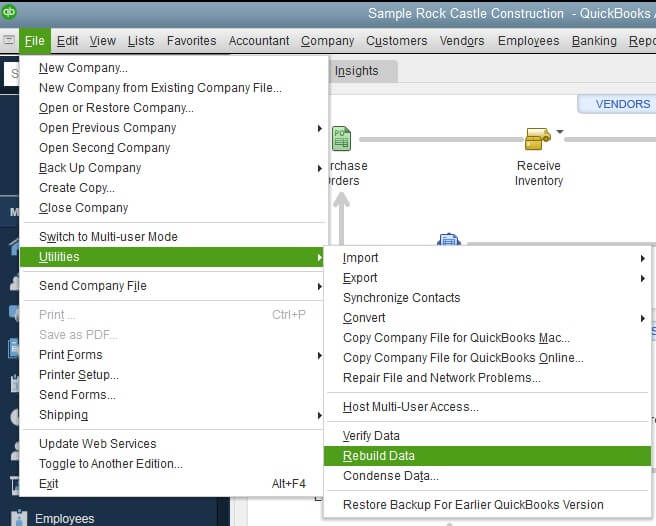
- First of all, go to the ‘File’ menu, and select the ‘Rebuild data’ option from the ‘Utilities’ section.
- After that click on the ‘Ok’ option from the QuickBooks information window, and follow the onscreen instructions to save the backup.
- The tool will automatically repair your file, it may take some time to repair, just wait for some time.
- After the complete repairing process of the tool, click on the ‘Ok’ option.
- Then in the next step again visit the ‘File’ menu and choose the ‘Verify data’ option from the ‘Utilities’ tab.
- Now the QuickBooks repair tool will recheck your file for corrupted data issues. After that, you can click on the ‘Ok’ option.
- During the checking process, if the tool detects any issue click on the ‘Rebuild Now’ option to rebuild the issue.
- If in case, you are unable to act this procedure then you can use the QuickBooks file doctor tool to resolve the QuickBooks data corruption issue.
Run QuickBooks File Doctor for Data Corruption:
- Download QuickBooks file doctor tool.
- If you want to use the file doctor tool through the tool hub, then go to the ‘Company File Issues’ section of the QuickBooks tool hub.
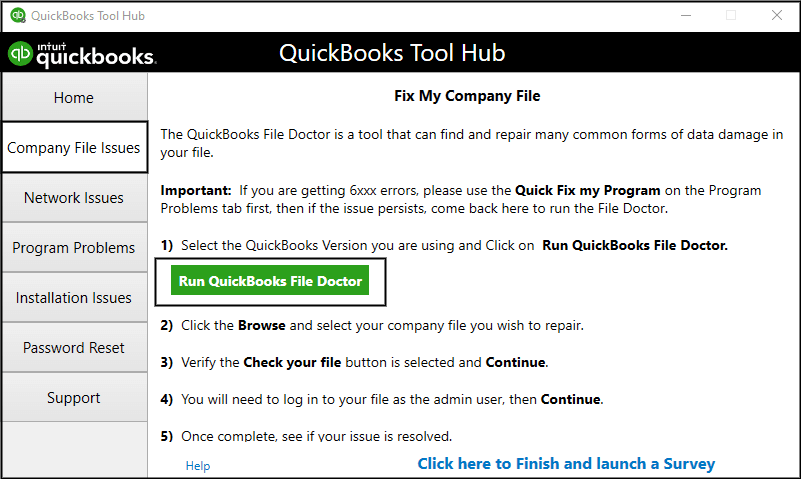
- Or if you want to use the file doctor tool directly, then after the complete download process, install it.
- It will automatically launch on your screen, or you can manually open it, by searching it at the ‘Start’ button of the windows.
- And run it.
Manually Fix the Data Corrupted Company File:
- Firstly go to your Quickbooks and open the data file option and then, log-in as an administrator.
- Then, select the given option of Single User Mode.
- Go for the ‘File’ menu, select the ‘Utilities’ option, and after that click on the option of Verify Data for Initiate data verification.
- After that, the repair tool checks your company files for data issues.
- Then, go to the Verify Results screen.
- Then, choose the option to Expand All to see the errors.
- Completed all the given steps to fix the error, then, you can select the given option of See Online Article.
- If the error doesn’t fix to given steps of an article, then you can get help from our ProAdvisor support team member or can contact the QuickBooks experts of the official site.
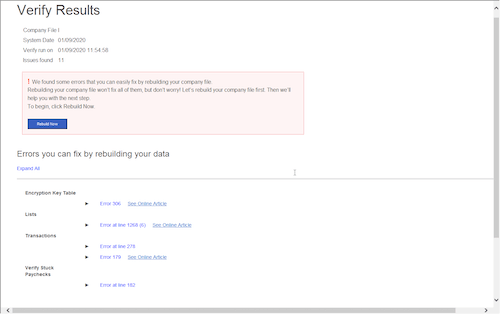
We tried our best to provide information regarding QuickBooks data corruption. We hope, you understand and will able to fix the data corruption problem in QuickBooks.
