Are you worried to set up the 1099 forms in QuickBooks? Don’t worry, you can easily set the form, and can submit it as one of the IRS tax forms without any expert help. Here in this article, we will know, what is QuickBooks 1099 forms, how to purchase and prepare the 1099 forms before the tax filing date in QuickBooks.
What is QuickBooks 1099 Forms
1099 form is the report of non-employment income to the IRS (Internal Revenue Service). It is used in the United States to prepare the report of different wages, salaries, and employees’ paychecks. There are different variations of 1099 forms like; 1099-MISC, 1099-NEC, 1099-S, 1099-B, 1099-R, 1099-G, 1099-DIV, and 1099-INT. But the 1099-MISC and 1099-NEC are the most important form of 1099 forms.
If you are paying $600 or more than that to a non-employee, by using cash, cheque, and direct deposit, then you need to prepare the 1099-NEC form. And if you are paying the same amount of payment by using a credit or debit card, then you don’t have to file the form.
Whether the 1099-MISC is required file for the contractors. If any data is reported in the BOX-7 of the 1099-MISC, then this will be reported in the BOX-1 of the 1099-NEC form.
Note: Some states of the US need to file the form separately, so keep the tax information on your statement. And file the form on time.
QuickBooks makes it easy to prepare, and submit the 1099 forms easily. It records the paycheck in the 1099 forms and submits the form to the IRS. With this, the contractors, and employees can track what and when you have paid to the contractor.
Other Recommended Articles:
QuickBooks Desktop 2019 Release Notes
Download & Install QuickBooks Desktop Pro Plus 2022
How to Upgrade Company File In a New Version of QuickBooks Desktop
How to Purchase Pre-Printed QuickBooks 1099 Forms
Intuit provides the pre-printed 1099 forms. You can easily afford the forms from the Intuitmarket. Here we have given procedures for both forms. Have a look;
QuickBooks Pre-Printed 1099-NEC Kit
This kit is compatible with the QuickBooks Desktop, QuickBooks Online, QuickBooks for Mac, QuickBooks Online payroll. And it can be printed out as like normal paper with the normal inkjet. This contains 4 free 1096 tax forms, double-window envelopes, two tax forms per page, and comes with the size of 8 1/2″ x 11″ inches.
Follow the procedure to get the 1099 NEC kit;
- First, visit for the official site of Intuit to the Intuitmarket for tax form.
- There you can get the complete information of 1099 NEC.
- Select the ‘State‘, and the ‘Quantity‘.
- And at last, click the ‘Add to cart‘ option.
- It will display you the price according to the quantity.
See the following table to know the price;
| Quantity of 1099 Forms | Pricing of 1099 Forms |
|---|---|
| 10 | $ 72.99 |
| 25 | $ 84.99 |
| 50 | $ 96.99 |
| 100 | $ 129.99 |
| 200 | $ 185.99 |
| 300 | $ 238.99 |
| 400 | $ 291.99 |
| 500 | $ 340.99 |
QuickBooks Pre-Printed 1099-MISC Kit
This form is also compatible with all QuickBooks versions like the 1099-NEC. Follow the procedure for the pre-printed kit;
- Visit the same tax form site of Intuit.
- Select your State name and the number of quantities.
- Finally, click the ‘Add to cart‘ option, and buy it.
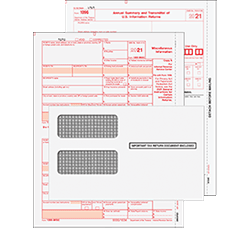
The pricing of the two different forms is the same.
Procedure to Set Up the 1009 Forms in QuickBooks
Here are some of the procedures to set up the 1099 forms in QuickBooks. Follow the procedures, without skipping a single step;
To Enable 1099 Option
In the primary stage, you need to enable the 1099 option. So, follow the step to enable the form;
- Login to QuickBooks Online.
- And click on Edit menu, from the QuickBooks Online dashboard.
- Select Preferences from the dropdown menu and click on Tax-1099 option.
- After that click on the Company Preferences tab.
- And select ‘Yes inside the “Do you submit 1099-MISC forms‘.
- At last, click the ‘OK‘ option.
To Set Up a Vendor
Now you are able to set up the vendor in the form. Follow the process to set up it;
- Open your ‘QuickBooks’ and click on ‘Payroll’.
- You will redirect to a new screen where the ‘Employee and Contractor tab‘ will appear. A contractor in QuickBooks is a vendor that has been marked as a 1099 contractor.
- Click on ‘Vendors‘ tab >> ‘New Vendor‘.
- Fill the detail and ‘save‘ it.
- And then, check the “Track payment for 1099” option, where you have created a vendor.
See the List of Vendors/ Contractors
Follow the steps to see the list of vendors or contractors in QuickBooks;
- Open QuickBooks Online.
- Click on ‘Payroll‘ tab from the side menu bar
- And click on the ‘Contractor‘, you will get a list of vendors here.
How to Prepare 1099 Form for Vendor/ Employee
Here is the preparation process of the 1099 form for the vendors, or the employees in QuickBooks. Follow the steps, and prepare the form successfully;
- Open QuickBooks and then the vendor list.
- Click on the ‘Prepare 1099‘ and then the ‘Continue‘ option.
- The first box you will get all information about each vendor
- And if any information is missing then you can update from here, like last name and address.
- QuickBooks also has a facility of creating vendor. It will ask you to send an email to the vendor to provide their own w-9 information.
- And via this email, they can know which company asks you to enter W-9 information, and the vendor can log in with QuickBooks Self-Employed login id.
- Once you log in with QuickBooks Self-Employed id, it will automatically update tax id and name or social info to the QuickBooks Online site, etc.
It was all about the basic setup procedure of the 1099 form in QuickBooks. Hopefully, you like it, and find it informative. You can contact the certified QuickBooks ProAdvisors through the toll-free number +1-844-405-0904 to get more information about these 1099 forms.
