As we all know that QuickBooks is one of the leading accounting software for doing accounting and bookkeeping works. This software is very user-friendly but users should have average knowledge so that they can upgrade their QuickBooks at regular intervals.
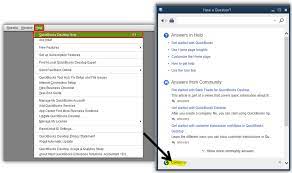
You should know how to activate or register with QuickBooks Desktop software. Because if you have one or more copies of the QuickBooks Desktop software then you have to register or activate every single file.
We have tried to make it possible for you to know how to activate or register QuickBooks Desktop Software.
Points to remember when you activate or register QuickBooks Desktop software
- First of all you have to check that the QuickBooks Desktop software is activated or not while pressing the F2 or CTRL+1.
- If you find that the QuickBooks is activated then you don’t have to do anything but if the QuickBooks is not activated then you have to go to the activation.
- If you find the validation code error then you have confirmed it.
- You have to take care that the Licence number and the product number is correct.
- The validation code must be right.
- Ensure that you are having an internet explorer 11 with the TLS 1.2 for windows and Mac both it has to be enabled in your system. Because after May 31 2018, all the connections used by QuickBooks desktop software access intuit services need the system requirements.
How to activate or register QuickBooks Desktop
First, you have to install the QuickBooks Desktop software and after installing the software you have to activate the QuickBooks before getting started. The screen will display to activate the software. Or you can manually activate the QuickBooks Desktop Software.
for Windows
- First of all you have to check that the QuickBooks Desktop software is activated or not while pressing the F2 or CTRL+1.
- After that the user has to check the registration status.
- In case the Account is not activated Then you have to click on the Ok button that will close the product information.
- Then you have to go to the Help menu and then you have to click on the activate QuickBooks.
for Mac
- First of all you have to open the QuickBooks and then go to the menu tab.
- Then you have to click on the register QuickBooks option.
- Now you have to type the licence number and the product number on the dialogue box and then click on the next button.
- Now you have to select the register online option.
- Now you just have to follow the instructions coming on the screen and complete the registration. In case the register option doesn’t appear on the screen it means that the QuickBooks Desktop software is already registered.
Earlier version of the QuickBooks Desktop software
- In the earlier version the discontinued products can not be registered for the first time.
- You can contact our service provider for the validation code but you should note that the discontinued product is not available anymore.
Other Recommended Articles:
Guide to Enter or Edit the QuickBooks Payroll Service key
Intuit Field Service Management Support and Integration with QuickBooks
QuickBooks Error code Skipped 111 – Complete Solution
Common issues while you activate or register QuickBooks Desktop software
- Sometimes when you enter information it is not accepted. In this case you have to check that the information you have given at the time of purchase is the same or not.
- In some cases you find technical issues like blank screens or error messages in that case you just need to disable your antivirus.
- You have to make sure that the date and time setting of your system should be correct because sometime it may be the cause of error while activating the QuickBooks Desktop software.
- Sometimes the error comes due to the background processes.
Errors checking before fixing the issues
Points to be checked before fixing the issues
- The user should first check that the QuickBooks is activated and also check the Licence number and the product code of the Quickbooks.
- The QuickBooks product box needs to meet one of the strikers.
- To download the commodities, the user should view the purchase confirmation email that has been received from the Intuit.
- If the user has purchased the QuickBooks Desktop software CD then he can find the brightly painted striker on the Original CD.
Summary
In this article we have tried to give you the best of my knowledge about the activation and registration of the QuickBooks Desktop software, there are some of the steps which will help you to Activate or Register the QuickBooks Desktop software. If you want any type of help regarding QuickBooks you can contact our QuickBooks ProAdvisor expert. They will help you and give you the best solution regarding your concern.
