Most of the time we need to put the product details of Quickbooks like QuickBooks license number, QuickBooks product number, version and etc during any registration, installation, or anywhere else. So it is important to keep the QuickBooks product details for necessary work. In this blog, we have discussed that, ‘How to find out the product details of QuickBooks Desktop?’
If you are interested in this topic, then stay with us, and get the exact solutions to get the product information. Product information includes the product name, version, product number, release, and license number.
Other Recommended Articles:
Grow your Accounting Practices with QuickBooks Online Accountant (QBOA)
QuickBooks Self Employed Login & Fixing Sign-in Error
2022 QuickBooks Online Certification Exam Answers
Methods To Find Out The Product Details of QuickBooks Desktop:
Here we have mentioned the product details of all the products of QuickBooks desktop (Pro, Premier, Enterprise, Basic, Enhanced Payroll, Point of Sale, Mac), with different methods. Let’s know ‘How to do this?’:
Get Details for QuickBooks Desktop (Pro, Premier, or Enterprise)
If you are a user of QuickBooks Desktop Pro, Premier, or Enterprise, then this is the method for you, have a look:
- Open QuickBooks Desktop.
- Press the F2 key on your keyboard.
- The Product Information Window will open where you can view your product name, Quickbooks product number lookup, and QuickBooks license number lookup.
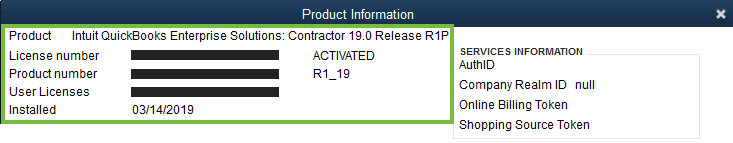
- Find the release at the end of the product name.
- You can find your version in the ‘Version Used on the File’ section.
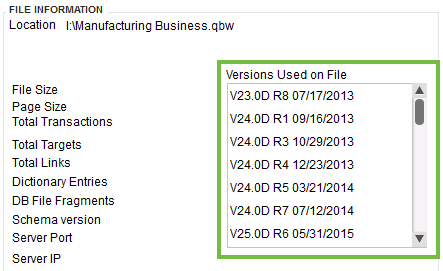
Note:-
- If the QuickBooks Desktop is purchased through the Intuit/Quickbooks Website, then the product info is the original purchase confirmation email.
- And if the QuickBooks Desktop is purchased from a retail store, then the product info will be on the original packaging next to the UPC code.
- You can also get information, by visiting the CAMPS site.
Collect Info in QuickBooks Basic and Enhanced Payroll (for Desktop)
In the QuickBooks Desktop Basic and enhanced payroll, you can easily get the information, by following a few steps:
- First of all, open the QuickBooks Desktop, and visit for the ‘Employees’ menu.
- And select the ‘Payroll Center’ from the menu list.
- Click on the Payroll, now you can see the details of your QuickBooks versions and the subscription status.
Get Product Details of QuickBooks Desktop for Mac
- Visit for the ‘Help’ menu, after the opening of the QuickBooks Desktop for Mac.
- And then click on ‘Product Information’ to know the details.
- Now collect the information that you want to get.
Steps to Get Product Details of QuickBooks Point of Sale (POS)
- Open the Help menu and pick the ‘About Point of Sale’ option.
- Check the edition and version on the Product line.
Check the Product Version & Details of QuickBooks Statement Writer (QSW)
- Go for the QuickBooks Desktop, first.
- And select the ‘Report’ menu for the ‘QuickBooks Statement Writer‘ option.
- Now you can click the ‘Help’ option, after the opening of the program, and select the ‘About QuickBooks Statement Writer’ option.
- Now you can collect the version details from the About Window.
- If you want to update QuickBooks statement writer then, launch the QSW, and go to the ‘Help Center’.
- And at the last, click the ‘Update’ option.
Steps to get Product Details of QuickBooks Merchant Services
In QuickBooks merchant services or in QuickBooks payment, you don’t need to find the product details like license number, product version, product number, product name, or the release year. There is no release version is available in QuickBooks merchant service and QuickBooks Payment (USA).
In some cases, we lost the QuickBooks License Number or the information of QuickBooks License, in that time, you need to perform the below procedure:
Step to Get The Lost QuickBooks License Information
QuickBooks license information and the product number is required when you install QuickBooks on your system. If you have lost them by any means then you can follow the below steps in order to recover them:
- If you downloaded any Intuit product then you can search the License details in the purchase confirmation mail sent to you from Intuit.
- If you have purchased the QuickBooks CD then you can see the colored sticker on the CD envelope.
- If you have registered QuickBooks earlier then you can get the QuickBooks Product Information from the License Lookup Tool.
- If you have not registered your Intuit product earlier then you can contact QuickBooks Support directly where they will help you in finding the QuickBooks License information.
Conclusion:
At last, we hope this is an informative blog for you. We tried our best to put information on this blog. Just follow the instructions and find out the product details of the QuickBooks Desktop. Further, if you have any kind of problem following the steps, then you can get our support through our toll-free number +1-844-405-0904.
