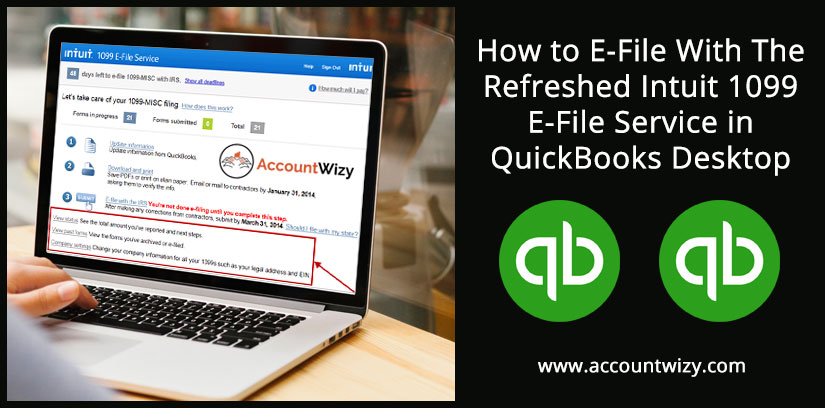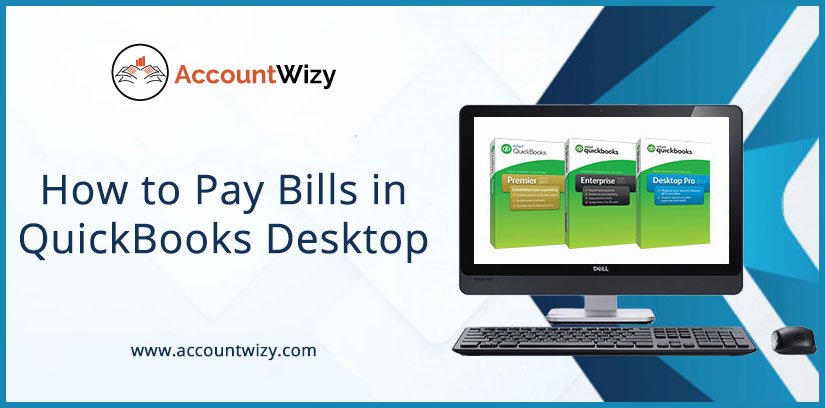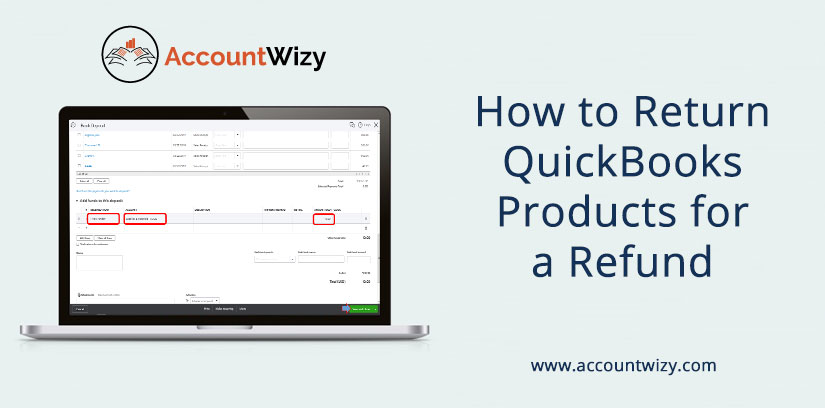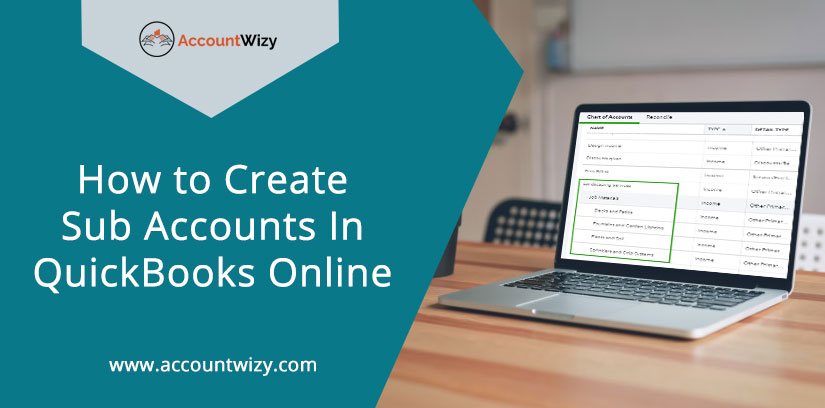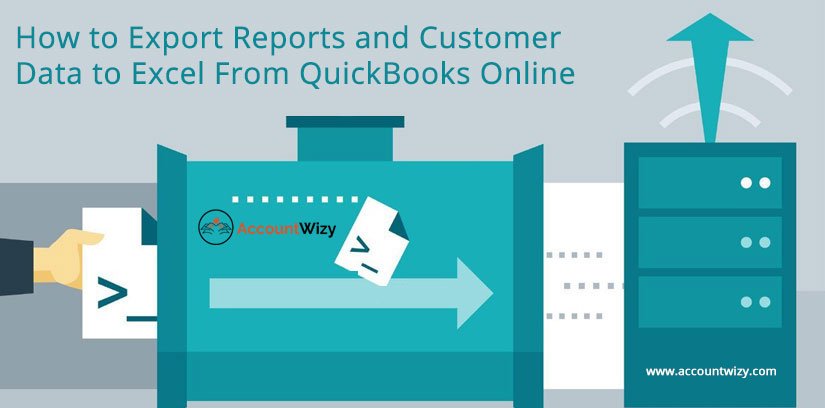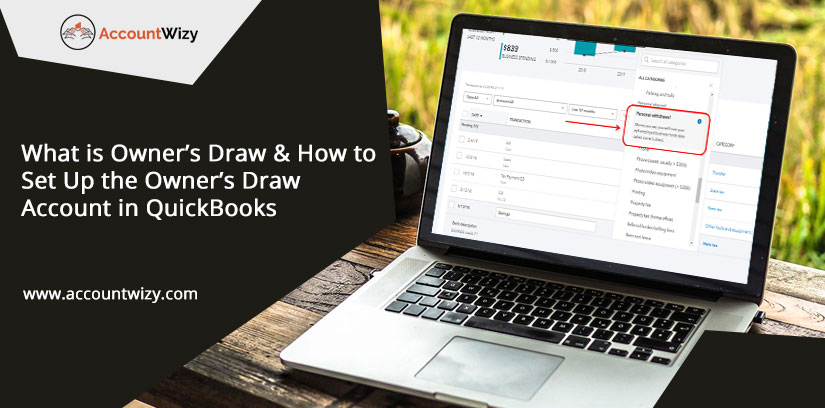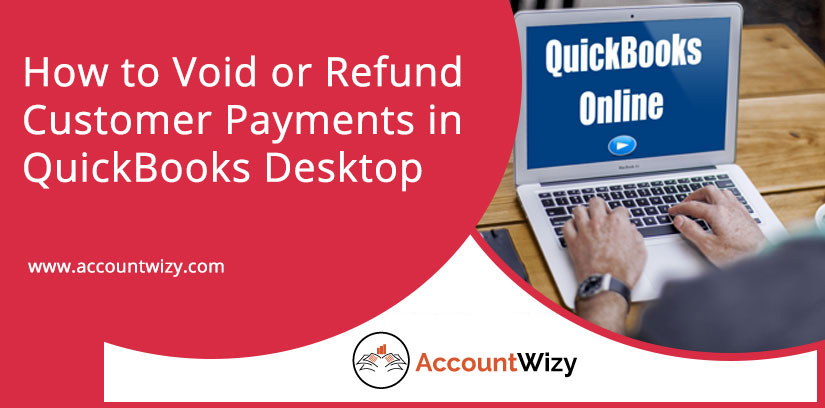How to E-File With The Refreshed Intuit 1099 E-File Service in QuickBooks Desktop
In this article, you are going to know, ‘How to E-File with the refreshed Intuit 1099 E-File service in QuickBooks Desktop?’. Those who need the solution to this query, read and follow the blog carefully without wasting any time. In one year if you paid a vendor more than $600, then you need to fill out a 1099-MISC form, its important for you. And… Read More »How to E-File With The Refreshed Intuit 1099 E-File Service in QuickBooks Desktop